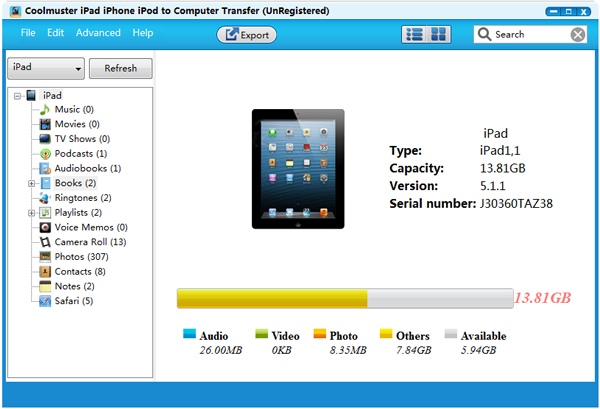Coolmuster iPad iPhone iPod Transfer 2.2.5
Free Trial Version
Publisher Description
You must have saved lots of precious photos or favorite songs, movies, etc. on your iPhone, iPad or iPod, right? Do you want to backup these precious memories on your computer to avoid losing data by accident? Here, Coolmuster iPad iPhone iPod to PC Transfer can help you export anything on your iOS devices to computer with one simple click.
Key Features: 1. Transfer songs, videos, playlists, photos, audiobook, eBooks, TV shows, etc. from Apple's iPhone, iPad, iPod touch/nano/shuffle to PC at ease. 2. Fully compatible with all generation of iOS devices, including the latest iPhone 5, iPad mini, iPad with Retina display, iPod touch 5, etc. 3. Thumbnail View Mode: All files will have a mini picture so that you can easily and quickly find the target document among other files. 4. List View Mode: Files will be displayed in the main interface with details, such as file size, name, author info, time, etc. 5. Two different ways to find your target file within the shortest time. 6. One click to export anything on your iOS devices to computer. After that, you can rename your file name, upload or share your favorite music or movie files with your friends on PC without any limitation.
About Coolmuster iPad iPhone iPod Transfer
Coolmuster iPad iPhone iPod Transfer is a free trial software published in the Office Suites & Tools list of programs, part of Business.
This Office Suites & Tools program is available in English. It was last updated on 22 April, 2024. Coolmuster iPad iPhone iPod Transfer is compatible with the following operating systems: Other, Windows.
The company that develops Coolmuster iPad iPhone iPod Transfer is Coolmuster Studio. The latest version released by its developer is 2.2.5. This version was rated by 2 users of our site and has an average rating of 3.0.
The download we have available for Coolmuster iPad iPhone iPod Transfer has a file size of 8.39 MB. Just click the green Download button above to start the downloading process. The program is listed on our website since 2013-07-23 and was downloaded 59 times. We have already checked if the download link is safe, however for your own protection we recommend that you scan the downloaded software with your antivirus. Your antivirus may detect the Coolmuster iPad iPhone iPod Transfer as malware if the download link is broken.
How to install Coolmuster iPad iPhone iPod Transfer on your Windows device:
- Click on the Download button on our website. This will start the download from the website of the developer.
- Once the Coolmuster iPad iPhone iPod Transfer is downloaded click on it to start the setup process (assuming you are on a desktop computer).
- When the installation is finished you should be able to see and run the program.